I attended the Classroom2.0Live session on Saturday, February 13, where Edmodo was explained by Jeff O’Hara, I planned to simply bookmark the site and come back to it perhaps for consideration next year. There were a number of aspects of the Edmodo platform that would be duplicating what we already had in place as far as teacher and student communication, and I did not see the need to create that type of platform just yet because there was no way I would have time to develop student use of it at this point in the year.
How does one teach students the best practices for participating in social networking? Modeling responsible behavior and allowing students to be guided through a real social network would be ideal, but hardly practical in a K-8 setting. Most sites have age limits of 13 and older for users for their sites. I know some teachers have created a Ning for their own private network with students, but for me to create a Ning to be used with only 8th graders whom I see for 45 minutes per week and already find it difficult to manage the topics I do have, it seemed it would be an extreme effort for little return, at least for this year. From Ning.com:
The Ning Platform is not directed to children younger than 13 and is offered only to users 13 years of age or older. If you are under 13 years old, please do not use the Ning Platform. Any person who provides their personal information through the Ning Platform represents to us that they are 13 years of age or older.
Because of the readings presented in this week’s module for the EDIM514 course, I spent a great deal of time watching the videos for the K-12 online conference that featured the Taking It Global social network. I felt that there were actually a number of ways this network could be used for collaboration in a variety of themes such as culture, environment, and especially technology. 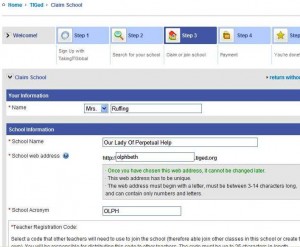 I had to first create my own membership in TIG before I could be an educator on the network. In order to create an actual class, however, you had to get past step 3 by paying a class enrollment fee of $29. The K-12 online videos presented an obviously expired code for three months free trial, but search as I might, I could find no current offer for the same. The person who made the presentation after several years at the head of the organization is no longer in that position.
I had to first create my own membership in TIG before I could be an educator on the network. In order to create an actual class, however, you had to get past step 3 by paying a class enrollment fee of $29. The K-12 online videos presented an obviously expired code for three months free trial, but search as I might, I could find no current offer for the same. The person who made the presentation after several years at the head of the organization is no longer in that position.
I did not go past step 3 and pay the fee. I am not averse to spending my own money for worthwhile projects, and I often do. But at this point there seemed to be a great learning curve in actually using this site to its potential. I also scoured the fine print for evidence that students under 13 could or could not participate but I only found evidence that it was okay to enroll students under 18 without divulging personal information, and that it was possible to create a completely private classroom environment. Perhaps the fact that it is a Canadian site, they do not consider the same privacy laws regarding children as we do in the US.
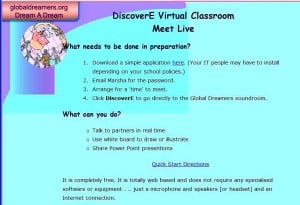 The other site I investigated was one that had been mentioned in a previous Wilkes class: Global Dreamers. This site seemed to offer collaboration and communication in a safe environment, but just like TIG, the information was outdated, and it seems the activity in the network has decreased greatly or even ceased altogether.
The other site I investigated was one that had been mentioned in a previous Wilkes class: Global Dreamers. This site seemed to offer collaboration and communication in a safe environment, but just like TIG, the information was outdated, and it seems the activity in the network has decreased greatly or even ceased altogether.
But why would we create a completely private classroom environment? If students are too young to interact with others outside the walls of their school, they are too young for social networking. For what purpose would I go to the trouble of creating this private classroom for them to interact among themselves, which they already do? The lessons they need to learn regarding safety in social networking can be presented without creating an entire social network for private use.
During these last few weeks in technology classes we have been discussing Internet Safety. The topic is adjusted based on the grade level (3-8). My goal for this unit of study correlates with ISTE’s NETS:
5. Digital Citizenship
Students understand human, cultural, and societal issues related to technology and practice legal and ethical behavior.
Students:
a. advocate and practice safe, legal, and responsible use of information and technology.
b. exhibit a positive attitude toward using technology that supports collaboration, learning, and productivity.
c. demonstrate personal responsibility for lifelong learning.
d. exhibit leadership for digital citizenship.
To meet Standard 5a for Digital Citizenship I used as the starting point a PowerPoint unit created for a previous Wilkes class. Each topic in the unit (Social Networking, Email Scams, Online Shopping, Posting Images Online, Cyberbullying) led to a Discovery Streaming video as a start. From there we are using class discussion and other resources such as YouTube videos or websites to add information to the topic.
In the sub-category of social networking and using caution when relaying information about yourself, I used information on the Facebook Privacy Policy as well as the following videos for upper grade students:
Internet Safety (how children can be misled online)
Internet Safety – A Cautionary Tale (how easily personal info can be found)
Digital Dossier (how much info is available and what you don’t have to fill out on forms)
as well as this informational site: Social Networking Sites – Safety Tips for Tweens and Teens
There is a built in quiz in the PowerPoint slide show, but I plan to also follow up with student blog posts where they write their own tips about safety on the key areas discussed. This would be another form of assessment in addition to the video quiz.
I do feel that with the current tools I am using to develop awareness of social interaction on the Internet (blogging, wikispaces with discussion and wikimail) as well as direct instruction in intellectual property rights and Internet Safety issues, I feel that I am providing enough information on social networking without actually creating and using a specific social networking platform in our school. The above mentioned lessons are currently being used and it is having an impact on students and thankfully some are re-thinking their behavior on social sites. When time permits I may investigate the TIG option or Edmodo platform, but for now, I have enough resources to meet the objectives of standard 5a Digital Citizenship and to help my students to grow in safe, legal, and responsible use of technology.