Today’s parents are often under pressure from their children to allow certain apps to be downloaded to phones or tablets just because “all my friends have it”. By now, parents should be aware that 13 is the minimum age for a young person to have an account on most social media platforms. Unfortunately, many do not check the privacy policies of platforms to determine exactly what the age restrictions are and what information is actually being collected. It’s understandable. Terms of Service and Privacy Policy pages can be incredibly long and tedious to read. But there is more to confuse parents.
When visiting the Apple app store, let’s say to possibly download Snapchat, we are shown the app’s basic information such as updates, version, and age rating. In this case the app has been given a 12+ rating. Who actually gave it a 12+ rating? One thing to know is that Apple has age “categories” and the app will be placed into a category based on the characteristics the developer checks off when submitting the app for acceptance by Apple. In this case, the developer of Snapchat would have had to check off the following in the application:
Infrequent/Mild Mature/Suggestive Themes
Infrequent/Mild Profanity or Crude Humor
Infrequent/Mild Sexual Content and Nudity
Infrequent/Mild Alcohol, Tobacco, or Drug Use or References
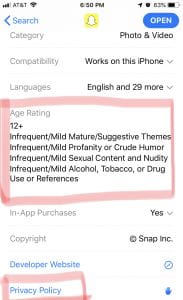 Scrolling down further on the page, though, will bring other things into view, including a link to the app’s Privacy Policy. It turns out that the stated age limit for the app is actually a minimum of 13.
Scrolling down further on the page, though, will bring other things into view, including a link to the app’s Privacy Policy. It turns out that the stated age limit for the app is actually a minimum of 13.
From the Snapchat Privacy Policy on the app store as well as on the website, which is under the heading Children far down on the page:
Our services are not intended for – and we don’t direct them to – anyone under 13. And that’s why we do not knowingly collect personal information from anyone under 13. In addition, we may limit how we collect, use, and store some of the information of EU users between 13 and 16. In some cases, this means we will be unable to provide certain functionality to these users.
The same situation exists on the other social media apps as well. Apple’s App Store has only these age categories: 4+, 9+, 12+, 17+. And by the way, an app with a 17+ age rating can have these:
Infrequent/Mild Cartoon or Fantasy Violence
Infrequent/Mild Realistic Violence
Infrequent/Mild Medical/Treatment Information
Frequent/Intense/Mature/Suggestive Themes
Infrequent/Mild Alcohol, Tobacco, or Drug Use or References
Infrequent/Mild Horror/Fear Themes
Which apps might have a 17+ rating? How about apps like YOLO, Tinder, and…Youtube!
So for parents the important thing to remember is that the age rating shown on the app store is how Apple categorizes the app based on what the content is. It does not mean the app is actually intended for someone that age by the company who makes it.
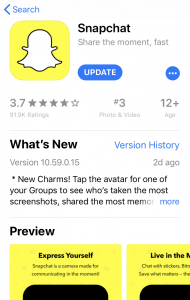
 interaction with students around the world and develop cultural understanding and global awareness. The student’s individual blog page can also be a place to showcase his or her creative projects. Through this challenge my students have had the opportunity to participate in
interaction with students around the world and develop cultural understanding and global awareness. The student’s individual blog page can also be a place to showcase his or her creative projects. Through this challenge my students have had the opportunity to participate in 
 Although there are many other wonderful tools that could fill a book (and many writers have done just that) the tools that I have mentioned above have become rather standard fare in today’s classrooms. These basics can be enhanced with tools that showcase student work and allow diverse groups to come together to collaborate and appreciate each other’s similarities and differences. These tools have helped and continue to help both teachers and students navigate the 21st century global seas. We just need to keep paddling.
Although there are many other wonderful tools that could fill a book (and many writers have done just that) the tools that I have mentioned above have become rather standard fare in today’s classrooms. These basics can be enhanced with tools that showcase student work and allow diverse groups to come together to collaborate and appreciate each other’s similarities and differences. These tools have helped and continue to help both teachers and students navigate the 21st century global seas. We just need to keep paddling.