The NETS listed on the ISTE site are something that I have referred to often in my coursework and also in my teaching and my support of teachers integrating technology into the curriculum. There are so many Web2.0 tools to choose from but the value of the tool is best judged by its ability to help teachers and students better meet these national standards.
One of my favorite Web2.0 tools is student blogging, and in my case the platform is classblogmeister.com, developed by David Warlick as part of his Landmarks Project. Giving students the opportunity to blog certainly provides the opportunity for students to “communicate and collaborate” (standard 2). Blogging allows students to see that they are part of the global community and publish their writing for a global audience. Participating in the Student Blogging Challenge is a way to open to the door to  interaction with students around the world and develop cultural understanding and global awareness. The student’s individual blog page can also be a place to showcase his or her creative projects. Through this challenge my students have had the opportunity to participate in Blog Action Day held on October 15. The 2010 theme is “water” and the 2009 theme was climate change. Becoming aware of global issues affords students the opportunity to read about current problems and think about possible solutions and share those solutions with others. (standard 4).
interaction with students around the world and develop cultural understanding and global awareness. The student’s individual blog page can also be a place to showcase his or her creative projects. Through this challenge my students have had the opportunity to participate in Blog Action Day held on October 15. The 2010 theme is “water” and the 2009 theme was climate change. Becoming aware of global issues affords students the opportunity to read about current problems and think about possible solutions and share those solutions with others. (standard 4).
 For creativity and innovation (standard 1) my thoughts jump to a number of Web2.0 tools that allow students to showcase their knowledge in creative ways, such as Glogster EDU. It has been my experience that students love the platform and will spend a great deal of time designing their glogs. They can follow a logical thought process and explain their concept or newly acquired knowledge with others by sharing it via this creative digital tool. Students can also use digital tools for collaboration and “use models and simulations to explore complex systems and issues” (standard 1c) in many of the projects showcased by Discovery Education such as Siemens We Can Change the World Challenge. This again fits well with standard 4 as a platform for critical thinking and problem solving.
For creativity and innovation (standard 1) my thoughts jump to a number of Web2.0 tools that allow students to showcase their knowledge in creative ways, such as Glogster EDU. It has been my experience that students love the platform and will spend a great deal of time designing their glogs. They can follow a logical thought process and explain their concept or newly acquired knowledge with others by sharing it via this creative digital tool. Students can also use digital tools for collaboration and “use models and simulations to explore complex systems and issues” (standard 1c) in many of the projects showcased by Discovery Education such as Siemens We Can Change the World Challenge. This again fits well with standard 4 as a platform for critical thinking and problem solving.
The theme of Digital Citizenship (standard 5) needs to be present in all our work with digital tools. I have often relied on video sharing sites such as YouTube to open up discussion on Internet Safety, and I am also hoping to be involved in the Digiteen Project which will focus on Digital Citizenship. Students involved in this global collaborative project will rely on such tools as wikis and Skype and Google Docs to accomplish the project goals. I do have one eighth grade student who will not be thirteen years old until January 22, but I am hoping that will not be an issue in the first weeks of the project.
 Although there are many other wonderful tools that could fill a book (and many writers have done just that) the tools that I have mentioned above have become rather standard fare in today’s classrooms. These basics can be enhanced with tools that showcase student work and allow diverse groups to come together to collaborate and appreciate each other’s similarities and differences. These tools have helped and continue to help both teachers and students navigate the 21st century global seas. We just need to keep paddling.
Although there are many other wonderful tools that could fill a book (and many writers have done just that) the tools that I have mentioned above have become rather standard fare in today’s classrooms. These basics can be enhanced with tools that showcase student work and allow diverse groups to come together to collaborate and appreciate each other’s similarities and differences. These tools have helped and continue to help both teachers and students navigate the 21st century global seas. We just need to keep paddling.
Images
canoe paddle http://www.flickr.com/photos/dwallick/2964718526/
Thomas a Becket glog http://s53hakr.edu.glogster.com/thomas-a-becket/
Blog Action Day badge http://blogactionday.change.org/

 There is much in this topic of rainforests that lends itself to developing respectful and ethical minds. Very often when we think of rainforests we think of the vegetation, the animal life, but do we think of the human inhabitants of these regions as well? In this virtual field trip the students not only learn of rainforest layers and beautifully exotic flora and fauna, but they have a chance to glimpse totally different lifestyles and to compare them with their own. They have the opportunity to appreciate the similarities and differences among people of very different cultures and realize that children all over the world are basically the same.
There is much in this topic of rainforests that lends itself to developing respectful and ethical minds. Very often when we think of rainforests we think of the vegetation, the animal life, but do we think of the human inhabitants of these regions as well? In this virtual field trip the students not only learn of rainforest layers and beautifully exotic flora and fauna, but they have a chance to glimpse totally different lifestyles and to compare them with their own. They have the opportunity to appreciate the similarities and differences among people of very different cultures and realize that children all over the world are basically the same.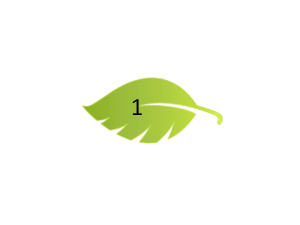 would have been no suitable image theme, so I created a leaf image to symbolize the overall theme. I regret that before I began Photoshopping the leaf I neglected to note the source, so there is no actual citation for the original leaf in the Google Earth file. I created 6 leaves with the numbers 1-6 for the stops on the tour, and removed the white background. Then they were uploaded as customized placemarks. The remaining images in the project can be found within the contents of each place mark either as a static image or a linked image. To expand this project further, and I hope to do this before we actually use it in the classroom, I would insert additional links to images of plants and animals. Time constraints caused me to use just a smattering of external links for images. I am planning to insert a few more images of the more unusual species.
would have been no suitable image theme, so I created a leaf image to symbolize the overall theme. I regret that before I began Photoshopping the leaf I neglected to note the source, so there is no actual citation for the original leaf in the Google Earth file. I created 6 leaves with the numbers 1-6 for the stops on the tour, and removed the white background. Then they were uploaded as customized placemarks. The remaining images in the project can be found within the contents of each place mark either as a static image or a linked image. To expand this project further, and I hope to do this before we actually use it in the classroom, I would insert additional links to images of plants and animals. Time constraints caused me to use just a smattering of external links for images. I am planning to insert a few more images of the more unusual species. to get the students adjusted to the blog site, but hope to try VoiceThread in the near future. There is so much my students can learn, not only about Canada, but about the native people to that area, the climate, even variations in the English language. We are all excited at what may unfold during the year. I only have one web cam, but I hope to make use of it during our interaction with the Canadian class, which is 2 hours behind us time wise.
to get the students adjusted to the blog site, but hope to try VoiceThread in the near future. There is so much my students can learn, not only about Canada, but about the native people to that area, the climate, even variations in the English language. We are all excited at what may unfold during the year. I only have one web cam, but I hope to make use of it during our interaction with the Canadian class, which is 2 hours behind us time wise. After following the link to the
After following the link to the  think I sometimes get a little jaded and perhaps always see a down side to every up. (Yeah, it’s a great tool, but how can I fit it in? How can I find time to master it? My twenty-four hours are full. My teachers will never try it.) So, when I say I am excited about something, I mean it.
think I sometimes get a little jaded and perhaps always see a down side to every up. (Yeah, it’s a great tool, but how can I fit it in? How can I find time to master it? My twenty-four hours are full. My teachers will never try it.) So, when I say I am excited about something, I mean it. I am excited because my kids are excited. Not everyone of them, but so many. It didn’t take much, but what it took was allowing them to be “content creators”. Not being so regimented. Letting them know that they had a say in something and could create an identity. The simple little blogging site we have been using has opened up a whole new world for them, and therefore for me. “Please, sir, I want some more.”
I am excited because my kids are excited. Not everyone of them, but so many. It didn’t take much, but what it took was allowing them to be “content creators”. Not being so regimented. Letting them know that they had a say in something and could create an identity. The simple little blogging site we have been using has opened up a whole new world for them, and therefore for me. “Please, sir, I want some more.” even as I was learning myself barely a step ahead of them. But they were far less fearful than I. Last year there were a few students, almost always girls, who would blog when the spirit moved them, writing short stories, poetry, anything. Fussing over their page backgrounds and font colors, although the choices are somewhat limited on the site. I was pleased that a few were doing it for fun rather than for a grade.
even as I was learning myself barely a step ahead of them. But they were far less fearful than I. Last year there were a few students, almost always girls, who would blog when the spirit moved them, writing short stories, poetry, anything. Fussing over their page backgrounds and font colors, although the choices are somewhat limited on the site. I was pleased that a few were doing it for fun rather than for a grade. Enter year three. Since this blog of mine is hosted by
Enter year three. Since this blog of mine is hosted by  represent themselves on their blogs. The lightbulb appears over my head when I see that…they love it. They absolutely love it. A simple little thing like creating a character that could be cool, or silly, or wild…green mohawk, guitar in one hand, cell phone in the other; little microphone-clutching divas and tiny sports figures. But they owned it, they controlled it, they created it. (one rule: no cigarettes or weapons)
represent themselves on their blogs. The lightbulb appears over my head when I see that…they love it. They absolutely love it. A simple little thing like creating a character that could be cool, or silly, or wild…green mohawk, guitar in one hand, cell phone in the other; little microphone-clutching divas and tiny sports figures. But they owned it, they controlled it, they created it. (one rule: no cigarettes or weapons) make my case for spelling and grammar and punctuation). Almost every one of them listed in their first post that their goals were to reach out to other students, learn about them, communicate with them, have those students visit and read their blog posts, leave comments. In scanning the long list of challenge participants, younger ones with their teachers and older ones (ages 14-17) who entered on their own because they have their own personal blogs and want to communicate and want others to find them and read their thoughts, I have come to realize that they all seek the same thing. To create something, and to have someone notice that they have created something, and hopefully to receive feedback to show that their creation has value.
make my case for spelling and grammar and punctuation). Almost every one of them listed in their first post that their goals were to reach out to other students, learn about them, communicate with them, have those students visit and read their blog posts, leave comments. In scanning the long list of challenge participants, younger ones with their teachers and older ones (ages 14-17) who entered on their own because they have their own personal blogs and want to communicate and want others to find them and read their thoughts, I have come to realize that they all seek the same thing. To create something, and to have someone notice that they have created something, and hopefully to receive feedback to show that their creation has value. correlation between blogging and other content creation among teens. In my students grades 6 through 8 I see the eagerness of the girls surpasses the boys, and they are already going beyond the scope of the project. After learning how to insert a widget into the sidebar (their choices were a flag counter or ClustrMap) one girl was clever enough to figure out how to insert a second widget, a virtual pet, just by reading other student blogs and noticing what others had done. And since I was absolutely fine with that, the floodgates opened and they began searching for more ways to individualize.
correlation between blogging and other content creation among teens. In my students grades 6 through 8 I see the eagerness of the girls surpasses the boys, and they are already going beyond the scope of the project. After learning how to insert a widget into the sidebar (their choices were a flag counter or ClustrMap) one girl was clever enough to figure out how to insert a second widget, a virtual pet, just by reading other student blogs and noticing what others had done. And since I was absolutely fine with that, the floodgates opened and they began searching for more ways to individualize. may not be met, but perhaps being permitted some freedom to showcase their thoughts, their artwork, their favorite websites or games, will make them begin to think outside of the box in other areas also. Perhaps their enthusiasm will even move a few teachers to get involved. When you teach third graders to enter a one sentence blog post and see it on “their page” and then find one of them has gone home and written 5 posts on his own and is requesting publishing (so what if 2 of them are jokes)…well I can’t help feeling that something good is going on.
may not be met, but perhaps being permitted some freedom to showcase their thoughts, their artwork, their favorite websites or games, will make them begin to think outside of the box in other areas also. Perhaps their enthusiasm will even move a few teachers to get involved. When you teach third graders to enter a one sentence blog post and see it on “their page” and then find one of them has gone home and written 5 posts on his own and is requesting publishing (so what if 2 of them are jokes)…well I can’t help feeling that something good is going on.